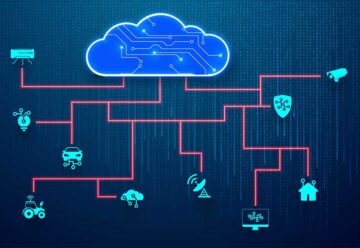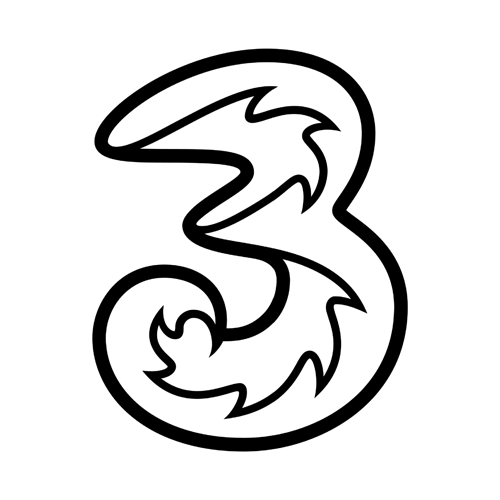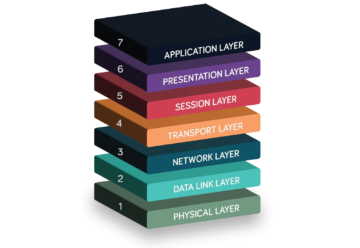A network-to-network interface (NNI) is a connection between different networks. We explain NNIs, how they work, and how they can help you expand your business connectivity quickly and efficiently.
- What is a network-to-network interface (NNI)?
- What are NNIs used for?
- How does an NNI work?
- How can NNIs help your business?
- NNI solutions with Neos Networks
What is a network-to-network interface (NNI)
In telecommunications, a network-to-network interface (NNI), also known as a network node interface, is a physical or virtual connection between two or more different networks. It defines the signalling and network management between two networks, allowing them to communicate seamlessly regardless of the underlying protocols they use.
Like an efficient motorway interchange that allows smooth traffic flow between different roads, NNIs ensure data moves smoothly from one network to another.
What are NNIs used for?
Telecom providers use network-to-network interfaces to connect to other network operators. Typically located in data centres or points of presence (PoPs), NNIs ensure seamless data exchange between the networks of different service providers.
Example NNI connecting two network service providers

In addition, network service providers may use NNIs to interconnect or expand their own networks. For example, UK providers use exchange backhaul and NNIs to extend high-capacity gigabit connectivity nationwide.
NNIs are also a vital component of internet exchange points (IXPs). They interconnect multiple internet service providers (ISPs), enabling them to exchange network traffic.
How does a network-to-network interface work?
Simply put, a network-to-network interface defines how two interlinked networks communicate. For example, it specifies the physical connections and data formats to allow seamless data exchange. It also exchanges routing and signalling information to ensure network traffic is routed efficiently.
Exactly how NNIs work depends on the type of networks involved. For instance, MPLS-based networks use protocols like Border Gateway Protocol (BGP) and Autonomous System Numbers (ASNs) to route traffic.
To maintain performance across networks, NNIs typically support Quality of Service (QoS) and Service-Level Agreements (SLAs). They may also include encryption and authentication controls to ensure security.
How can NNIs help your business?
NNIs offer several benefits for businesses and network service providers looking to expand their networks or connect to other carriers. Among the advantages of NNIs are:
- Interoperability: NNIs interconnect networks with different networking protocols and architectures, allowing seamless data exchange between providers.
- Flexibility: Designed to work with various networking technologies, NNIs can connect different network types.
- Scalability: By connecting multiple existing networks, NNIs allow you to scale up without investing in new network infrastructure.
- Quality: With support for QoS, traffic engineering and SLAs, NNIs can help you prioritise traffic and guarantee service levels across networks.
- Simplicity: Interconnecting multiple networks enables you to centralise and streamline network management.
In short, NNIs can enable you to interconnect or expand your network as efficiently as possible, minimising costly changes to your underlying network architecture.
NNI solutions with Neos Networks
At Neos Networks, we’re helping businesses and network service providers grow with our high capacity network. Boost your network by connecting to NNIs in over 20 data centres and selected exchanges nationwide.
Joining our ultrafast network gives you:
- Flexibility: Extend your reach with 550 unbundled exchanges and 90 on-net data centres across the UK.
- Scalability: Connect to 1Gbps, 10Gbps or 100Gbps NNIs using Ethernet or Optical Wavelengths.
- High availability: Get up to 99.95% uptime with secondary backup routing and monitoring from our Network Operations Centre 24/7, 365 days a year.
- Quality of Service: Configure QoS and SLAs with NNIs to optimise resources and guarantee performance across networks.
- Fast deployment: Quote and order online with our connectivity pricing tool, LIVEQUOTE.
If you’re a larger business with multiple dispersed sites, our point-to-NNI services enable you to interconnect your sites efficiently with bandwidths you can scale as you grow.
Point-to-NNI

For growing network service providers, backhaul and NNIs are a quick and cost-effective way to extend your reach.
We’re already helping UK service providers like Colt leverage NNIs to expand gigabit connectivity nationwide, so get in touch. We’ll be happy to help you supercharge your network.